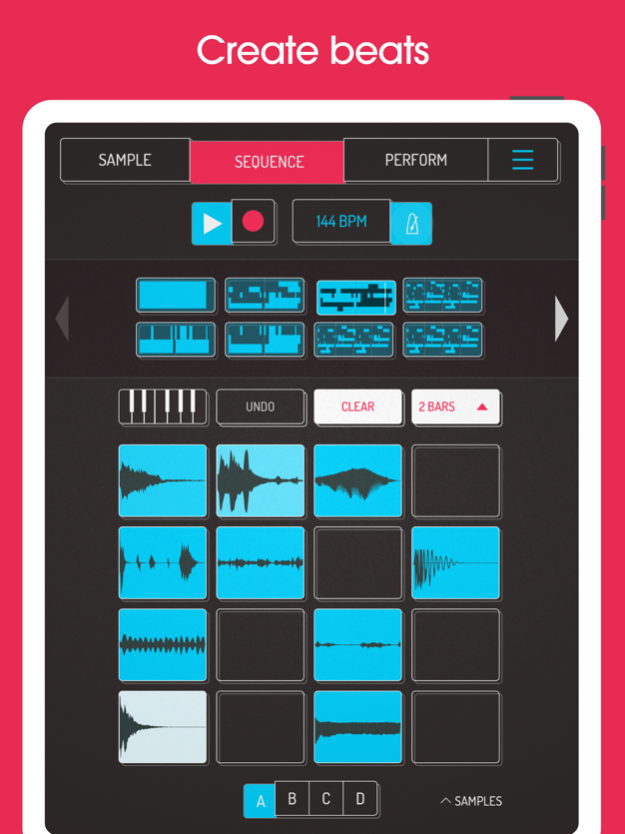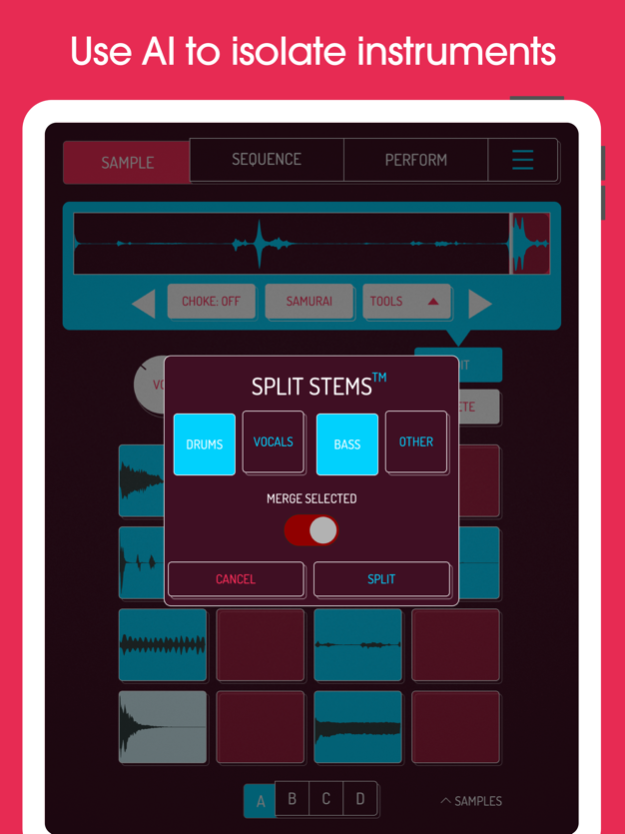Koala Sampler 1.4085
Continue to app
Paid Version
Publisher Description
Koala is the ultimate pocket-sized sampler. Record anything with your phone's mic instantly. Use Koala to create beats with those samples, add effects and create a track!
Koala’s super intuitive interface helps you make a tracks in a flash, there is no brake pedal. You can also resample the output of the app back into the input, through the effects, so the sonic possibilities are endless.
Koala's design focuses totally on making the music making progress instant, keeping you in the flow and keeping it fun, not getting bogged down by pages of parameters and micro-editing.
"Been putting that $4 koala sampler to good use lately. Undeniably great tool that puts some of these expensive beat boxes to shame. A must cop."
-- flying lotus, twitter
* Record up to 64 different samples with your mic
* Transform your voice or any other sound with 16 superb built-in fx
* Load your own samples
* Choose from one of 250 built-in sounds
* Resample the output of the app back into a new sample
* Export loops or entire tracks as professional quality WAV files
* Direct export to Ableton Live Set
* Copy/paste or merge sequences just by dragging them
* Create beats with the high-resolution sequencer
* Import samples using AudioShare or just open them in Koala
* Keyboard mode lets you play chromatically or one of 9 scales
* Quantize, add swing to get the right feel
* Normal/One-shot/Loop/Reverse playback of samples
* 6 Choke groups
* Attack, release and tone adjustable on each sample
* Add any (or all) of the 8 effects to the entire mix
* AUv3 compatible - use in GarageBand, Logic, Cubasis etc etc
* AudioBus 3.0 and Inter-App Audio compatible
* MIDI controllable - play your samples on a keyboard, map the effects to knobs
* Jam with others over WiFi with Ableton Link
* Free copy of Ableton Live Lite included
* Use AI to separate samples into individual instruments (drums, bass, vocals and other)
* Set your own background image and choose from a growing list of background visual FX.
8 Built-in Microphone FX:
* More Bass
* More Treble
* Fuzz
* Robot
* Reverb
* Octave up
* Octave down
* Synthesizer
16 Built-in DJ Mix FX:
* Bit-crusher
* Pitch-shift
* Comb filter
* Ring modulator
* Reverb
* Stutter
* Gate
* Resonant High/Low Pass Filters
* Cutter
* Reverse
* Dub
* Tempo Delay
* Talkbox
* VibroFlange
* Dirty
* Compressor
Features included in SAMURAI In-App Purchase
* Timestretch (4 modes: Modern, Retro, Beats and Re-pitch)
* Piano roll editor
* Auto-chop (auto, equal, and lazy chop)
* 3 Band EQ
* Pocket operator sync out
Apr 22, 2024
Version 1.4085
* fixed midi mapping mute solo on mixer
* bandpass mixer effect - touching the graph works properly again
* high and low eq can now cut (not just shelf) when dragged all the way down
* utf8 file names now render correctly in sample browser
* fixed issue with midi start/stop/continue messages causing stop and play not to work on some midi devices
* Make the pad drag threshold less sensitive P1
* Koala now sends midi again in auv3 when pads are pressed
* fixed bug when playhead is seeked forwards in piano roll, sequencer was triggering too many notes
* iCloud downloading now working with utf8 strings in sample browser
* Now samples are loaded to current bank by default if spaces are available
About Koala Sampler
Koala Sampler is a paid app for iOS published in the Audio File Players list of apps, part of Audio & Multimedia.
The company that develops Koala Sampler is Mazbox Limited. The latest version released by its developer is 1.4085.
To install Koala Sampler on your iOS device, just click the green Continue To App button above to start the installation process. The app is listed on our website since 2024-04-22 and was downloaded 116 times. We have already checked if the download link is safe, however for your own protection we recommend that you scan the downloaded app with your antivirus. Your antivirus may detect the Koala Sampler as malware if the download link is broken.
How to install Koala Sampler on your iOS device:
- Click on the Continue To App button on our website. This will redirect you to the App Store.
- Once the Koala Sampler is shown in the iTunes listing of your iOS device, you can start its download and installation. Tap on the GET button to the right of the app to start downloading it.
- If you are not logged-in the iOS appstore app, you'll be prompted for your your Apple ID and/or password.
- After Koala Sampler is downloaded, you'll see an INSTALL button to the right. Tap on it to start the actual installation of the iOS app.
- Once installation is finished you can tap on the OPEN button to start it. Its icon will also be added to your device home screen.